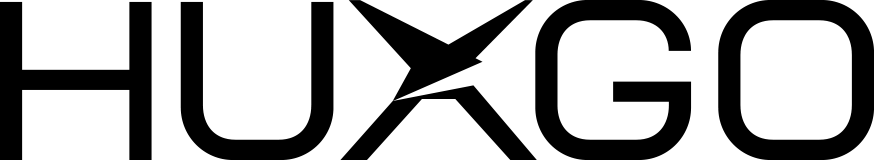FAQ - Knowledge Base
Alarm Systems - General Information
|
Is the alarm system easy to install? Yes, wireless alarm systems are designed for easy installation. The set includes detailed instructions, and most accessories can be installed by yourself without the need for drilling or complex installation work. |
|
Can I expand the set with additional accessories? Yes. For HXA003, HXA005, HXA006, and HXA007 systems, you can connect up to 99 various wireless accessories, such as motion sensors, remote controls, or other devices. Additionally, it's possible to connect up to 10 RFID key fobs. |
|
Can I expand the set with additional accessories? Yes. For HXA003, HXA005, HXA006, and HXA007 systems, you can connect up to 99 various wireless accessories, such as motion sensors, remote controls, or other devices. Additionally, it's possible to connect up to 10 RFID key fobs. |
|
Can I add new sensors to an existing alarm system? Yes, our system allows for expansion. You can add new sensors or accessories at any time. |
|
What are the maintenance costs of the alarm system? The maintenance costs of the alarm system are low. The biggest expenses are replacing batteries in sensors, which should be done on average every 12 months, depending on the intensity of use, and the potential cost for internet or a SIM card. |
| Can the alarm system be operated remotely?
Yes, thanks to the TUYA SMART app or GSM connection, you can operate the alarm system remotely from anywhere. You can arm and disarm the alarm and receive real-time notifications. |
| Will the alarm system work if I don't have internet?
Yes, the system can operate without internet access, using only a SIM card for sending SMS messages or making emergency calls. However, TUYA SMART app functions require a WiFi connection. |
| What happens in case of a power or internet outage?
In the event of a power outage, the control panel will switch to battery power, which allows it to operate for several hours. If you lose internet connection, the system will still work, sending SMS notifications via the SIM card. |
| Does the alarm control panel notify about mains power loss?
Yes, the alarm control panel sends a notification about mains power loss. |
| How long does the alarm control panel operate without mains power?
The control panel can operate without mains power for about 6 hours. This time depends on the number of connected accessories and the intensity of the device's operation. |
| Do I need a SIM card with internet access to use the TUYA app?
No, a SIM card is not required to use the TUYA SMART app. It is used exclusively for making calls and sending SMS messages. To connect the control panel to the app, a home WiFi network is sufficient. |
|
Do I need to connect the alarm control panel to WiFi to receive SMS notifications? No, SMS notifications are sent via a SIM card, so a WiFi connection is not necessary. |
| If I only want to use the TUYA app, do I need to equip the alarm control panel with a SIM card?
No, using the TUYA app only requires a WiFi connection. A SIM card is not needed in this case. |
|
Is the alarm system compatible with a smart home? Yes, our alarm systems are fully compatible with smart homes. Thanks to the TUYA SMART app, you can integrate the system with various home devices, such as lighting, roller shutter controllers, door handles, gates, or thermostats. This allows for easy management of your entire home automation from one place – no matter where you are. |
| Does the SIM card need internet access?
No, the SIM card does not need internet access. It should only enable making calls or sending SMS messages, so it's important to have funds or an appropriate package on it. |
|
Does the alarm system work outdoors? Our systems and accessories are not designed for outdoor use. |
| Can sensors be divided into different zones?
Yes, sensors can be assigned to different zones, such as:
|
Alarm Systems - Tips and Technical Support
|
My SIM card isn't working, what should I do? If the SIM card isn't working, ensure it's correctly inserted into the device and activated in a mobile phone. Check if the card has funds or an active service package, if it's a prepaid card. Remember that the card cannot have a PIN code set. If the problem persists, try restarting the alarm control panel or replacing the SIM card with a new one. |
| I can't connect to Wi-Fi. What should I do?
If you're having trouble connecting the alarm control panel to Wi-Fi, follow these steps:
|
|
How do I enable keypad lock? To enable keypad lock, set a security password and activate keypad lock in the menu under the "Switch" section. |
| Why does my alarm control panel turn off when disconnected from mains power?
For the control panel to operate when disconnected from the mains, ensure its power switch is in the "ON" position. In HXA005 and HXA007 models, the switch is located on the back of the device, under the cover. |
|
Why does my alarm control panel turn off when disconnected from mains power? For the control panel to operate when disconnected from the mains, ensure its power switch is in the "ON" position. In HXA005 and HXA007 models, the switch is located on the back of the device, under the cover. |
|
How can I report a hardware problem? In case of problems with the operation of sensors or the control panel, please contact our support department and provide a detailed description of the issue. If necessary, we offer replacement of faulty components. |
|
Is the alarm system covered by warranty? Yes, our alarm systems and all accessories are covered by a 2-year warranty. In case of any problems with the device during the warranty period, we offer free repair or replacement with a new product. The warranty covers manufacturing defects and malfunctions caused by the manufacturer's fault. |
Alarm Accessories
| How long do batteries last in sensors?
Sensors with new batteries can operate for approximately 1 year. This time may vary depending on the frequency of motion detection or other events, and the type of batteries used in the devices.
|
|
What is the maximum range of sensors from the control panel?
The range of sensors is approximately 80 m in open space. Indoors, the range may be smaller, depending on obstacles such as walls, household appliances, etc.
|
| Can I program two sirens to one alarm control panel?
Yes, it is possible to add more than one siren to the alarm system. They should be configured with the control panel according to the user manual.
|
|
How to program the HXA516 wireless siren?
To configure the wireless siren:
|
|
How to program the HXA523 wireless siren?
To configure the wireless siren:
|
TUYA App Operation
| How to download and install the TUYA app?The TUYA app can be downloaded from the Google Play Store for Android devices or the App Store for Apple devices. Simply search for "Tuya Smart" and click "Install." |
| How to create an account in the TUYA app?After installing the app, open it and select the "Sign Up" option. You can register using an email address or phone number, creating a unique login and password. |
| How to set up notifications in the Tuya Smart app?Notifications can be set up in the app's settings section, by selecting the type of events that should trigger notifications. |
| How to configure the alarm arming schedule?In the TUYA SMART app, you can set a schedule for automatic arming and disarming of the alarm system, adapting it to your daily needs. |
| Does the TUYA app support automations and scenarios?Yes, the TUYA app allows you to create automations and scenarios that enable you to automate device operation depending on specific conditions. |
| Does the TUYA app support multiple homes and devices?Yes, the TUYA app allows you to manage multiple homes and a large number of devices within one account. You can create different "Homes" (e.g., "Apartment," "Office") and assign appropriate devices to them. |
Shipping and Payments
|
What is the order fulfillment time?
Orders placed by 12:00 PM will be shipped on the same business day. Orders placed after 12:00 PM will be shipped on the next business day. We consider business days in Poland.
|
|
What is the order shipping time?
3–7 Business Days:
Austria, Belgium, Bulgaria, Croatia, Czech Republic, Denmark, Estonia, Finland, Germany, Hungary, Ireland, Latvia, Lithuania, Luxembourg, Netherlands, Poland, Portugal, Romania, Slovakia, Slovenia, Spain, Sweden.
5–10 Business Days:
France, Greece, Cyprus.
|
|
What are the payment methods?
You can find a full list of payment methods at this link: Payment Methods List.
|
Returns and Complaints
|
How can I file a complaint?
Complaints can be submitted via the complaint form available on our website or by contacting us via email. Please provide a detailed description of the problem and, if possible, attach photos or videos showing the defect to speed up the processing of your submission.
|
|
How can I return a product?
Returns can be submitted via the return form available on our website or by contacting us via email.
|
| Can I receive a prepaid return label?
Yes, if you need a prepaid return label, please inform us when submitting your return or complaint. We will send it to your email address.
|
|
How long does it take to process a refund?
Refunds are processed immediately upon receipt and verification of the returned product. In case of delays, please contact us.
|
| Do I need to return the entire alarm kit, or just the damaged device during a complaint?
There is no need to return the entire kit – just send the damaged device.
|
|
How long does it take to process a complaint?
Complaint submissions are usually processed within 14 business days from the date of product receipt. If additional information or clarification is needed, we will contact you.
|